Easy Development Controls v1.0.0.0 FS19







Easy Development Controls v1.0.0.0 FS19
This script addon is designed for use by map / mod developers or video content creators and is not intended to be used as a game cheat.
With this simple UI you can control many of the Giants provided Console Commands and some new custom commands without the need to input or understand long text strings required.
Some commands are supported in MP for testing on dedicated servers by admin only. Unsupported commands will be disabled.
Game starting parameter -cheats is not required to use the UI addon.
Open menu using default input binding ‘F11’.
GtX



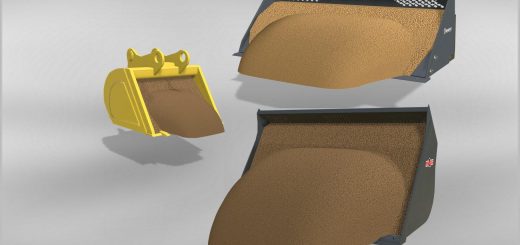
Cannot figure out how to get the f11 button to bring up the menu. I went into the game XML and changed it to true under the development thing and saved it and I can get the 1 button to bring up the log but the f11 button only changes the brightness on my pc. Can someone please clarify what I’m doing wrong?
have you tride to deactivate “FN” Key? it is the key for additional functions for “F 1-12” buttons
how do i make the mod work because when i’m in game i press the f11 key but i don’t get the menu